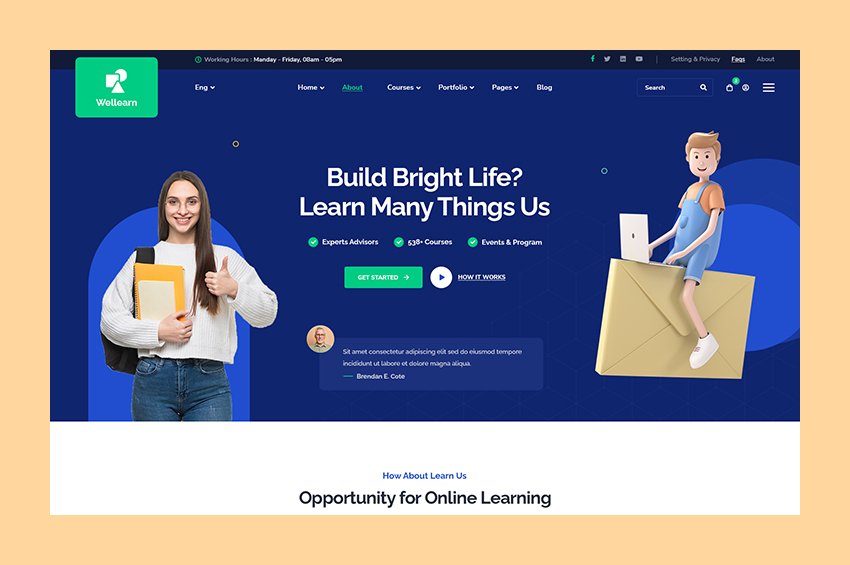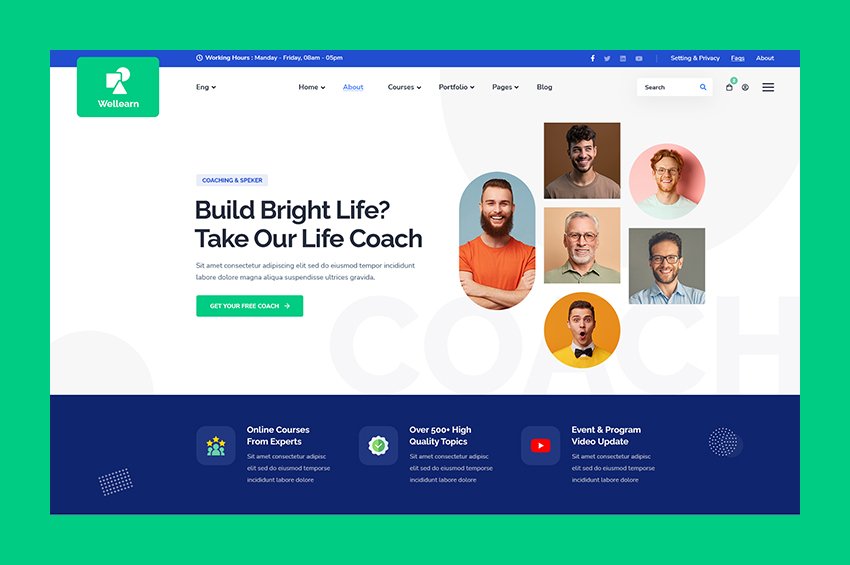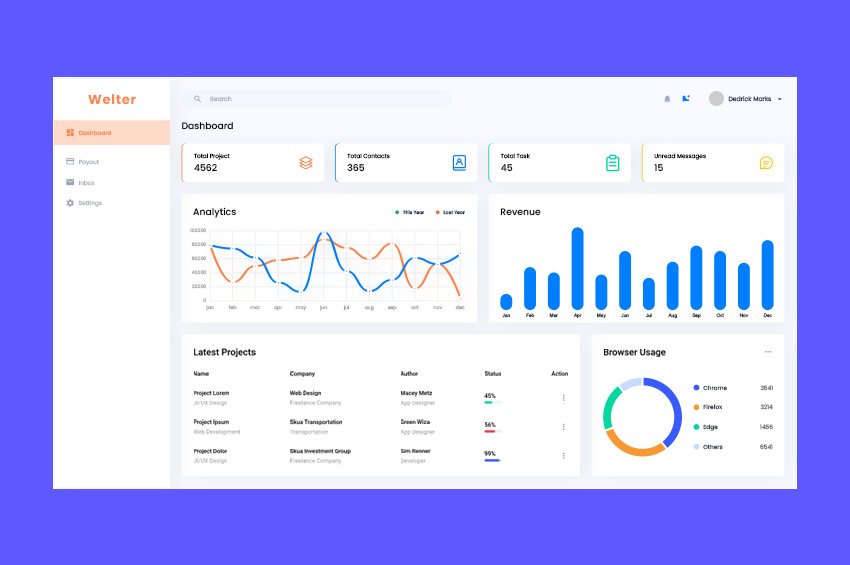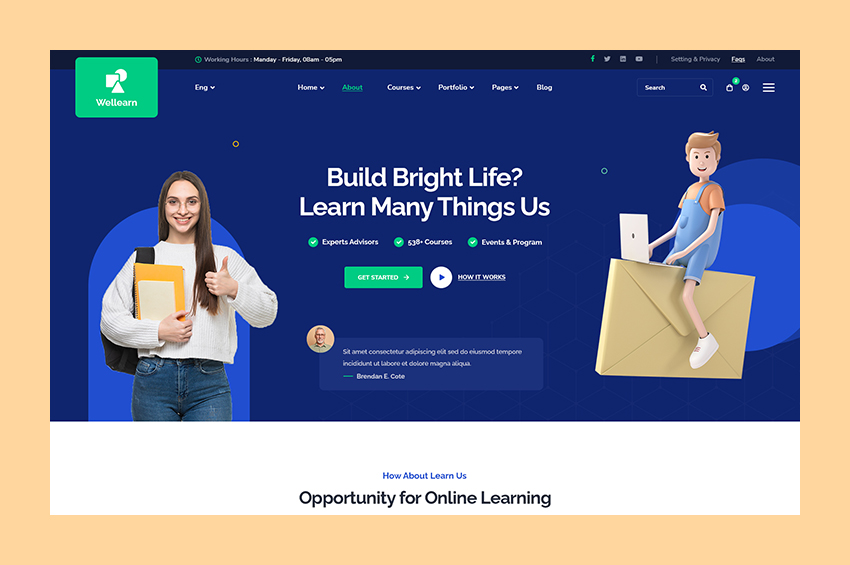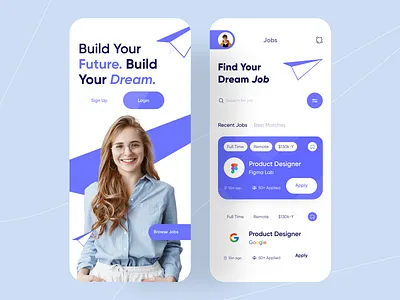No products in the cart.
University College Web Template
Project Details
Sed ut perspiciatis unde omnis iste
Conducting a review of the University College Web Template project involves evaluating various aspects such as design quality, functionality, user experience, performance, and code quality. Here’s a structured approach for reviewing your University College Web Template project:
University College Web Template Project Review
1. Objective Assessment
- Project Goals: What are the primary objectives of the web template? (e.g., providing information about courses, facilitating student applications, showcasing campus life)
- Target Audience: Is the template designed to meet the needs of its intended users (e.g., prospective students, current students, faculty, parents)?
2. Design Quality
- User Interface (UI): Is the UI modern and visually appealing? Are colors, fonts, and icons used effectively to create an academic and welcoming atmosphere?
- Layout: Is the layout intuitive? Are key sections (courses, admissions, campus news) easily accessible and logically organized?
- Consistency: Are design elements consistent throughout the template, including color schemes, typography, and component styles?
3. User Experience (UX)
- Ease of Navigation: Is the navigation straightforward? Can users easily find the information they need without confusion?
- Onboarding Process: If applicable, does the template provide guidance for first-time visitors? Are important features highlighted?
- Call to Action (CTA): Are CTAs (e.g., apply now, request information) clear and compelling? Are they strategically placed to encourage user interaction?
4. Functionality
- Core Features: Are all intended features functioning correctly? Key features might include course catalogs, application forms, event calendars, and faculty profiles.
- Responsiveness: Does the template perform well on various devices and screen sizes? Is the mobile experience optimized?
- Interactive Elements: Are there interactive features (e.g., sliders, galleries) that enhance user engagement? Do they work smoothly across devices?
5. Content Quality
- Clarity: Is the content clear, concise, and relevant? Does it effectively communicate the offerings of the college and the benefits of attending?
- SEO Optimization: Is the template structured with SEO best practices in mind (e.g., proper use of headings, meta tags, alt text for images)?
- Visual Content: Are images and videos used effectively to enhance the message? Are they high-quality and relevant to the academic context?
6. Performance
- Loading Speed: Does the template load quickly? Are there any performance issues that could deter users?
- Scalability: Can the template handle additional content or features without degrading performance? Is it built to scale effectively?
- Error Handling: Are errors handled gracefully? Is there user-friendly feedback when issues occur (e.g., form submission errors)?
7. Technical Execution
- Code Quality: Is the codebase well-organized and maintainable? Are best practices followed in HTML, CSS, and JavaScript development?
- Cross-Browser Compatibility: Does the template work consistently across different browsers (e.g., Chrome, Firefox, Safari)?
- Documentation: Is there sufficient documentation for developers? Does it cover installation, customization, and troubleshooting?
8. Security
- Data Protection: Are user data and sensitive information secured, especially for features like application forms? Are there measures to protect against common vulnerabilities?
- Privacy Policies: Are user privacy policies clearly stated? Is user data handled in compliance with relevant regulations (e.g., GDPR)?
9. Future Improvements
- Feature Expansion: Identify opportunities to add new features (e.g., student portals, alumni sections, interactive campus maps).
- Design Enhancements: Highlight specific areas where design could be improved (e.g., updating visuals, enhancing accessibility).
Recommendations
- User Testing: Conduct user testing sessions to gather insights on usability and areas for improvement.
- Regular Updates: Plan for regular updates to keep the template current with design trends and user needs.
- Feedback Loop: Establish a feedback mechanism for users to suggest improvements or report issues.
Conclusion
A successful University College Web Template should effectively meet user needs, provide valuable information, and encourage prospective students to engage with the institution. By assessing these components, you can identify strengths and areas for improvement, ensuring the template serves its intended purpose effectively.
If you have specific elements of the project you’d like to discuss further or need assistance with, feel free to ask!
natus error sit voluptatem accusantium doloremque laudantium, totam rem aperiam, eaque ipsa quae ab illo inventore veritatis et quasi architecto beatae vitae dicta sunt explicabo. Nemo enim ipsam voluptatem quia voluptas sit aspernatur aut odit aut fugit, sed quia consequuntur magni dolores eos qui ratione voluptatem sequi nesciunt. Neque porro quisquam est, qui dolorem ipsum quia dolor sit amet, consectetur, adipisci velit, sed quia non numquam eius modi tempora incidunt ut labore et dolore magnam aliquam quaerat voluptatem
But I must explain to you how all this mistaken idea of denouncing pleasure and praising pain was born and I will give you a complete account of the system, and expound on the actual teachings of the great explorer of the truth, the master-builder of human happiness. No one rejects, dislikes, or avoids pleasure itself, because