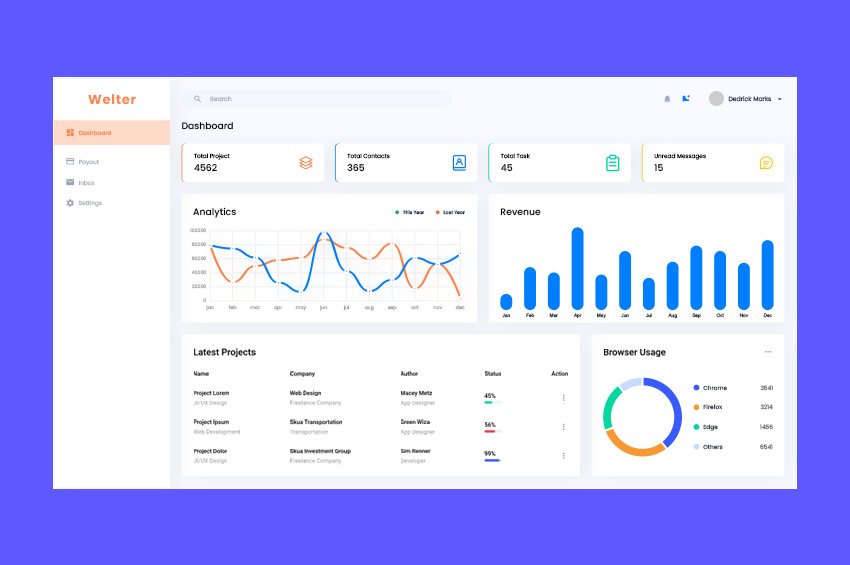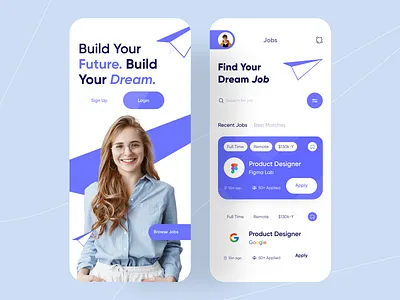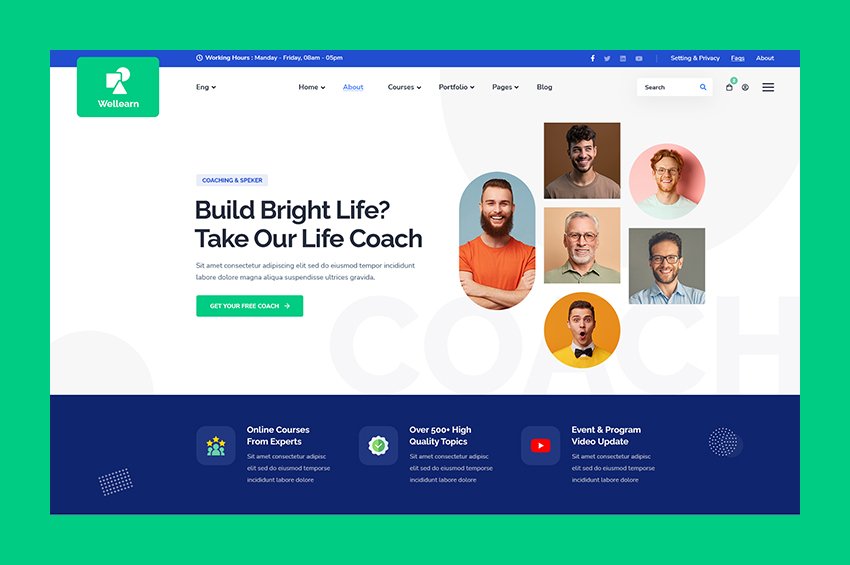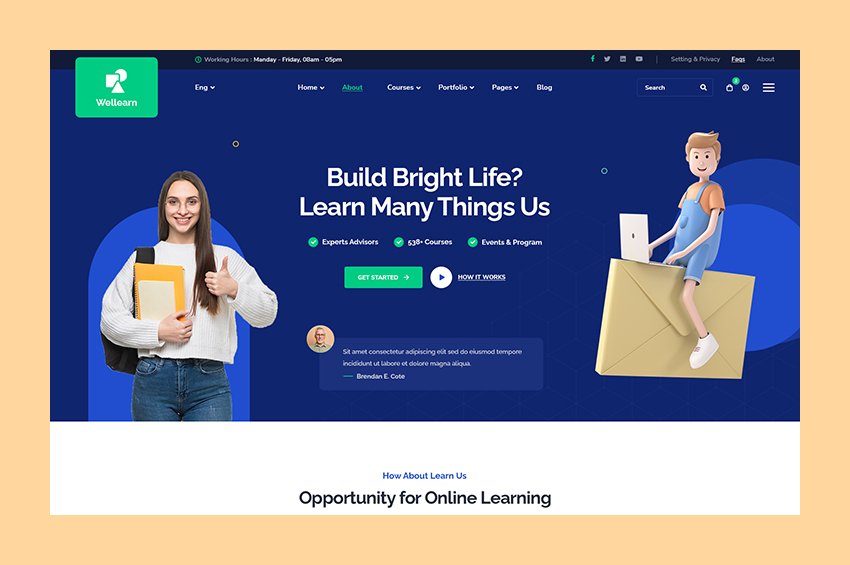No products in the cart.
Project Details
Project Details
Conducting a review of the SaaS Landing PSD Template project involves evaluating various aspects such as design quality, usability, functionality, and overall effectiveness in achieving its goals. Here’s a structured approach for reviewing your SaaS Landing PSD Template project:
SaaS Landing PSD Template Project Review
1. Objective Assessment
- Project Goals: What are the primary objectives of the landing page template? (e.g., generating leads, showcasing SaaS features, driving software sign-ups)
- Target Audience: Is the template designed to meet the needs of its intended users (e.g., startups, businesses looking for software solutions, tech-savvy users)?
2. Design Quality
- User Interface (UI):
- Visual Appeal: Is the design modern and visually engaging? Are colors, fonts, and images aligned with the SaaS branding?
- Branding: Does the template effectively represent the brand identity? Are logos and brand colors used consistently?
- Layout:
- Structure: Is the layout intuitive and easy to navigate? Are key sections (features, pricing, testimonials, CTA) clearly defined?
- Whitespace: Is there adequate whitespace to avoid clutter and enhance readability?
3. User Experience (UX)
- Ease of Navigation:
- Clarity: Can users easily find the information they need? Are navigation elements clearly labeled and logically arranged?
- Flow: Does the layout guide users towards the desired action (e.g., signing up, requesting a demo)?
- Call to Action (CTA):
- Visibility: Are CTAs (e.g., “Start Free Trial,” “Contact Sales”) prominent and compelling? Are they placed strategically throughout the template?
- Effectiveness: Do CTAs encourage user interaction? Are they clear in what action users should take?
4. Content Quality
- Clarity and Relevance:
- Messaging: Is the content clear, concise, and relevant to the SaaS offering? Does it effectively communicate the value proposition?
- Visual Content: Are images, icons, and graphics used effectively to support the text? Are they high-quality and relevant?
- SEO Considerations:
- Structure: Is the template structured with SEO best practices in mind (e.g., proper use of headings, alt text for images)?
- Keywords: Are relevant keywords integrated into the content to improve search engine visibility?
5. Functionality
- Interactive Elements:
- Functionality: Are interactive elements (e.g., forms, buttons, sliders) functioning as intended?
- User Engagement: Do these elements enhance user engagement and provide a better experience?
- Responsiveness:
- Adaptability: Is the design adaptable to different screen sizes? Does it maintain usability and aesthetics on mobile devices?
6. Technical Execution
- File Organization:
- Layer Structure: Are the PSD layers well-organized and labeled for easy editing?
- Components: Are reusable components (e.g., buttons, icons) grouped logically?
- Export Readiness:
- Assets: Are images and assets optimized for web use? Are there guidelines for exporting assets from the PSD?
7. Performance
- Loading Speed:
- Optimization: While this is more relevant post-development, are there considerations for image sizes and asset optimization for faster loading times?
- Scalability:
- Future Growth: Can the template easily accommodate additional content or sections without losing design integrity?
8. Future Improvements
- Feature Expansion: Identify opportunities for adding new sections or features (e.g., blog, resource center, FAQs).
- Design Enhancements: Highlight areas where the design could be improved or updated (e.g., modernizing visuals, improving accessibility).
Recommendations
- User Testing: Conduct user testing sessions to gather feedback on usability and areas for improvement.
- Regular Updates: Plan for updates to keep the template aligned with evolving design trends and user expectations.
- Feedback Mechanism: Establish a way for users to provide feedback on the template for continuous improvement.
Conclusion
A successful SaaS Landing PSD Template should effectively meet user needs, provide valuable information, and encourage potential clients to engage with the software offering. By assessing these components, you can identify strengths and areas for improvement, ensuring the template serves its intended purpose effectively.
If you have specific elements of the project you’d like to discuss further or need assistance with, feel free to ask!