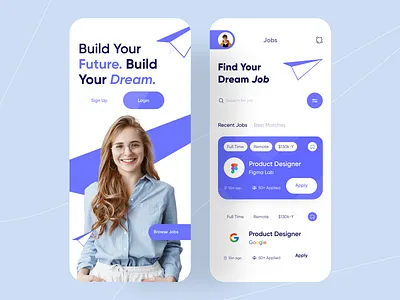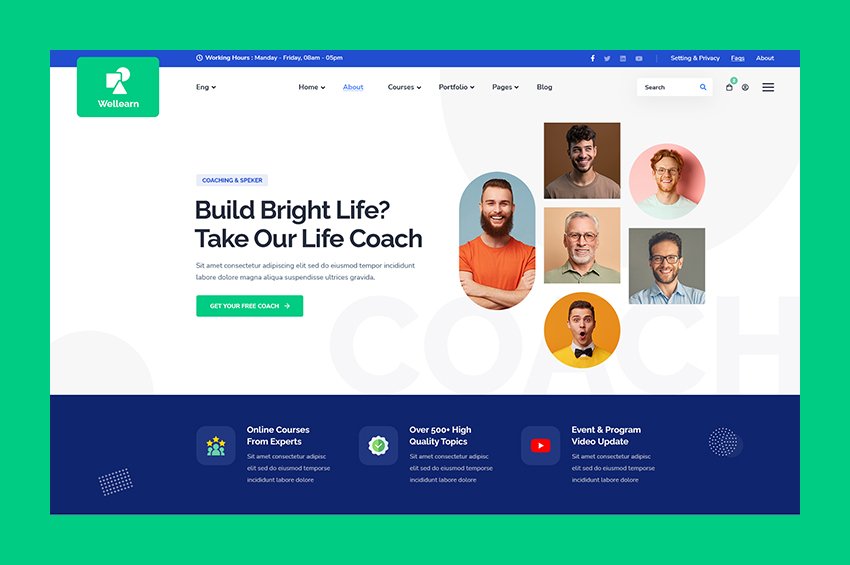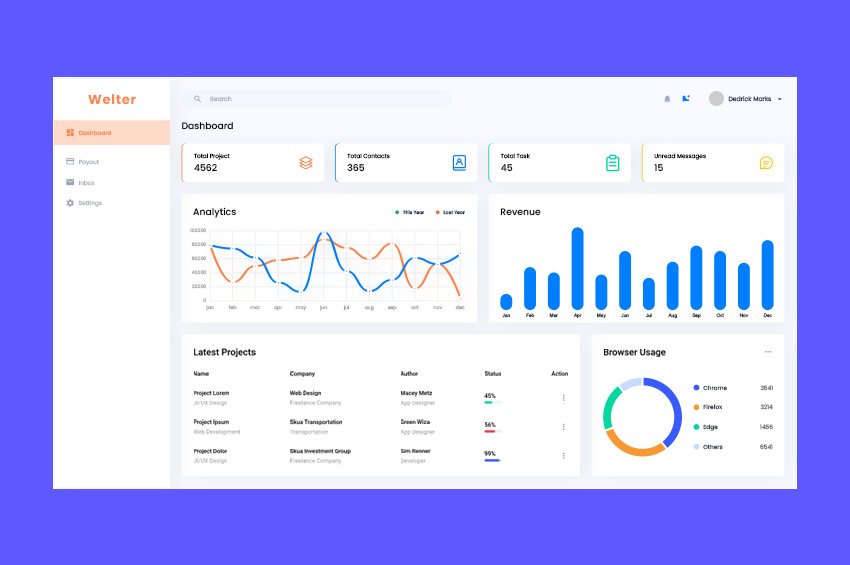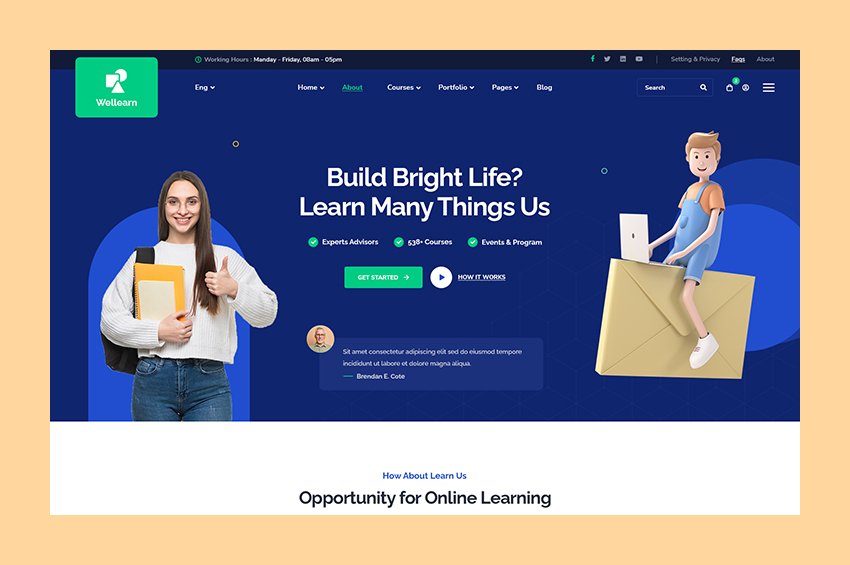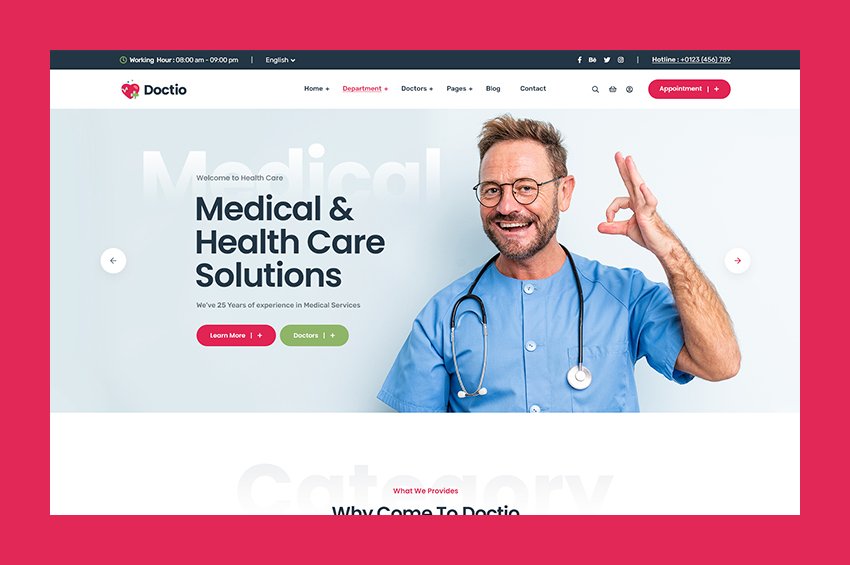No products in the cart.
Project Details
Project Details
Conducting a review of a Job Finding Mobile Application project involves assessing various aspects such as design quality, user experience, functionality, performance, and overall effectiveness in meeting user needs. Here’s a structured approach for reviewing your Job Finding Mobile Application project:
Job Finding Mobile Application Project Review
1. Objective Assessment
- Project Goals: What are the primary objectives of the application? (e.g., connecting job seekers with employers, providing job alerts, enabling resume submissions)
- Target Audience: Is the application designed to meet the needs of its intended users (e.g., job seekers, recruiters, employers)?
2. Design Quality
- User Interface (UI):
- Visual Appeal: Is the design modern and visually engaging? Are colors, fonts, and icons used effectively to create an appealing interface?
- Branding: Does the application effectively represent the brand identity? Are logos and brand colors used consistently throughout the app?
- Layout:
- Structure: Is the layout intuitive and easy to navigate? Are key sections (job listings, profile management, application status) clearly defined?
- Whitespace: Is there adequate whitespace to avoid clutter and enhance readability?
3. User Experience (UX)
- Ease of Navigation:
- Clarity: Can users easily find the information they need? Are navigation elements clearly labeled and logically arranged?
- Flow: Does the app flow logically from one section to another, guiding users towards their goals (e.g., applying for jobs, setting up alerts)?
- Onboarding Process:
- User Guidance: Is there a clear onboarding process for new users? Are important features highlighted to help users get started?
- Call to Action (CTA):
- Visibility: Are CTAs (e.g., “Apply Now,” “Save Job”) prominent and compelling? Are they placed strategically throughout the app?
- Effectiveness: Do CTAs encourage user interaction? Are they clear in what action users should take?
4. Functionality
- Core Features:
- Job Listings: Are job listings easy to browse and filter? Are search functionalities robust and user-friendly?
- Profile Management: Can users easily create and manage their profiles? Is resume uploading straightforward?
- Application Tracking: Are users able to track their applications effectively? Is there feedback on application status?
- Notifications:
- Job Alerts: Are users able to set up job alerts based on their preferences? Are notifications timely and relevant?
- Interactive Elements:
- Functionality: Are interactive elements (e.g., buttons, forms) functioning as intended?
- User Engagement: Do these elements enhance user engagement and provide a better experience?
5. Performance
- Loading Speed:
- Optimization: Does the application load quickly? Are there any performance issues that could deter users?
- Responsiveness:
- Adaptability: Is the app responsive across different devices and screen sizes? Does it maintain usability and aesthetics on various platforms?
- Error Handling:
- User Feedback: Are errors handled gracefully? Is there user-friendly feedback when issues occur (e.g., form submission errors)?
6. Technical Execution
- Code Quality:
- Maintainability: Is the codebase well-organized and maintainable? Are best practices followed in mobile app development?
- Cross-Platform Compatibility:
- Functionality: Does the application work consistently across different operating systems (iOS, Android)?
- Documentation:
- Developer Guidance: Is there sufficient documentation for developers? Does it cover installation, customization, and troubleshooting?
7. Security
- Data Protection:
- User Data Security: Are user data and sensitive information secured, especially for features like profile management and application submissions?
- Privacy Policies:
- Transparency: Are user privacy policies clearly stated? Is user data handled in compliance with relevant regulations (e.g., GDPR)?
8. Future Improvements
- Feature Expansion: Identify opportunities for adding new features (e.g., interview scheduling, skill assessments, chat support).
- Design Enhancements: Highlight areas where the design could be improved or updated (e.g., modernizing visuals, enhancing accessibility).
Recommendations
- User Testing: Conduct user testing sessions to gather feedback on usability and areas for improvement.
- Regular Updates: Plan for regular updates to keep the application current with design trends and user needs.
- Feedback Mechanism: Establish a way for users to provide feedback on the application for continuous improvement.
Conclusion
A successful Job Finding Mobile Application should effectively meet user needs, provide valuable information, and encourage job seekers to engage with the platform. By assessing these components, you can identify strengths and areas for improvement, ensuring the application serves its intended purpose effectively.
If you have specific elements of the project you’d like to discuss further or need assistance with, feel free to ask!