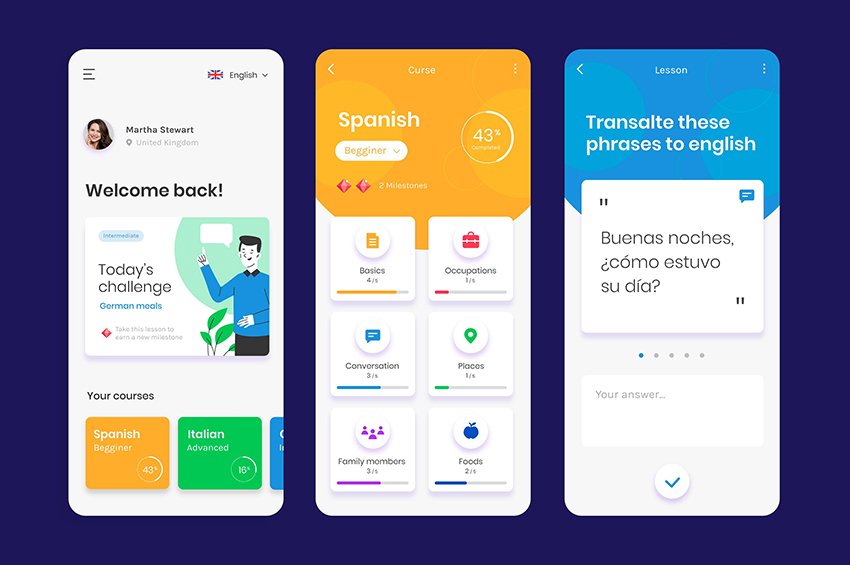No products in the cart.
CMM Dashboard
Project Details
Conducting a review of a Capability Maturity Model (CMM) dashboard project involves evaluating various aspects such as functionality, user experience, design quality, performance, and alignment with CMM principles. Here’s a structured approach for reviewing your CMM dashboard project:
CMM Dashboard Project Review
1. Objective Assessment
- Project Goals: What are the primary objectives of the CMM dashboard? (e.g., tracking process maturity, assessing capability levels, identifying improvement areas)
- Target Audience: Is the dashboard designed to meet the needs of its intended users (e.g., project managers, quality assurance teams, executives)?
2. Design Quality
- User Interface (UI): Is the UI modern and visually appealing? Are colors, fonts, and icons used effectively to enhance usability?
- Layout: Is the layout intuitive? Are key metrics, charts, and information prioritized and easily accessible?
- Consistency: Are design elements consistent throughout the dashboard, including color schemes, typography, and component styles?
3. Data Presentation
- Clarity: Are data visualizations (charts, graphs, tables) clear and easy to interpret? Do they accurately represent the underlying CMM data?
- Simplicity: Is complex data presented in a simplified manner? Are unnecessary elements removed to avoid clutter?
- Interactivity: Are there interactive features (e.g., filters, tooltips, drill-downs) that enhance user engagement and exploration of data?
4. Functionality
- Core Features: Are all intended features functioning correctly? Key features might include maturity level assessments, process area evaluations, and improvement tracking.
- Real-time Updates: Does the dashboard provide real-time data updates? How well does it handle changes in process maturity or project metrics?
- Notifications: Are there notifications for important events (e.g., maturity level changes, assessment deadlines)? Are they unobtrusive yet noticeable?
5. User Experience (UX)
- Ease of Use: Is the dashboard easy to use for both new and returning users? Are common actions (e.g., filtering data, generating reports) intuitive?
- Onboarding Process: Is there a clear onboarding process for new users? Does it effectively guide them through the dashboard’s features?
- Feedback Mechanisms: Are there ways for users to provide feedback or report issues? Is user feedback actively considered for improvements?
6. Performance
- Loading Speed: Does the dashboard load quickly? Are there any performance issues, especially during peak usage?
- Scalability: Can the dashboard handle a growing amount of data and users without degrading performance? Is it built to scale effectively?
- Error Handling: Are errors handled gracefully? Is there user-friendly feedback when issues occur (e.g., connection problems)?
7. Technical Execution
- Code Quality: Is the codebase well-organized and maintainable? Are best practices followed in React development (e.g., component structure, state management)?
- Testing: Are there automated tests in place (unit tests, integration tests)? How thoroughly is the application tested?
- Documentation: Is there sufficient documentation for developers and users? Does it cover installation, usage, and troubleshooting?
8. Security
- Data Protection: Are user data and sensitive information secured? Are there measures to protect against common vulnerabilities (e.g., XSS, CSRF)?
- Privacy Policies: Are user privacy policies clearly stated? Is user data handled in compliance with relevant regulations (e.g., GDPR)?
9. Future Improvements
- Feature Expansion: Identify opportunities to add new features (e.g., advanced analytics, integration with project management tools).
- Performance Enhancements: Highlight specific areas where performance could be improved (e.g., optimizing rendering, reducing bundle size).
Recommendations
- User Testing: Conduct user testing sessions to gather insights on usability and areas for improvement.
- Regular Updates: Plan for regular updates to keep the dashboard current with user needs and technological advancements.
- Feedback Loop: Establish a feedback mechanism for users to suggest improvements or report issues.
Conclusion
A successful CMM dashboard should effectively meet user needs, provide valuable insights into process maturity, and support decision-making. By assessing these components, you can identify strengths and areas for improvement, ensuring the dashboard serves its intended purpose effectively.
If you have specific elements of the project you’d like to discuss further or need assistance with, feel free to ask!