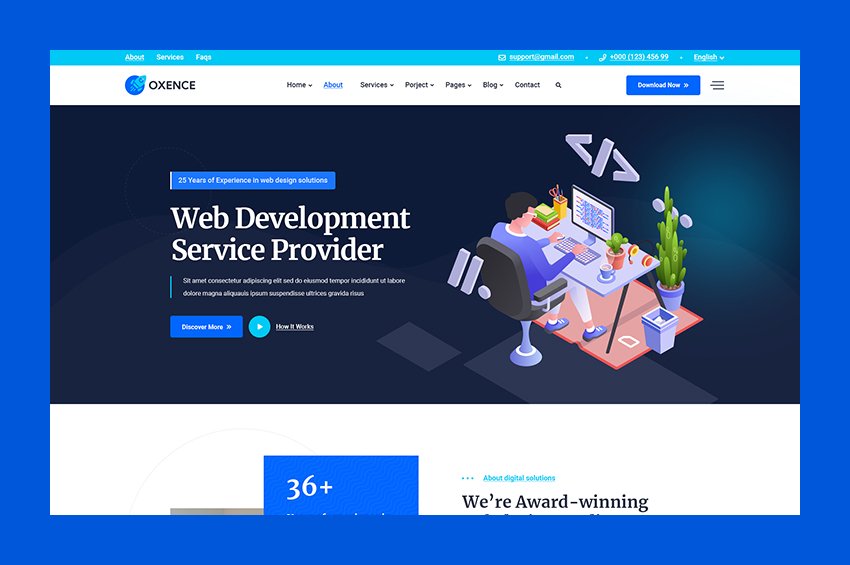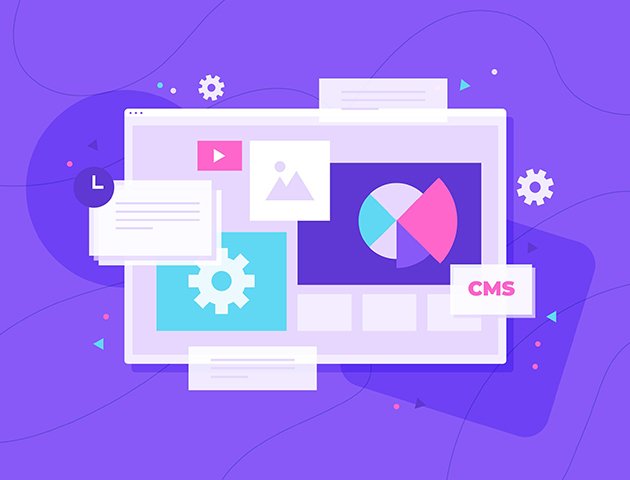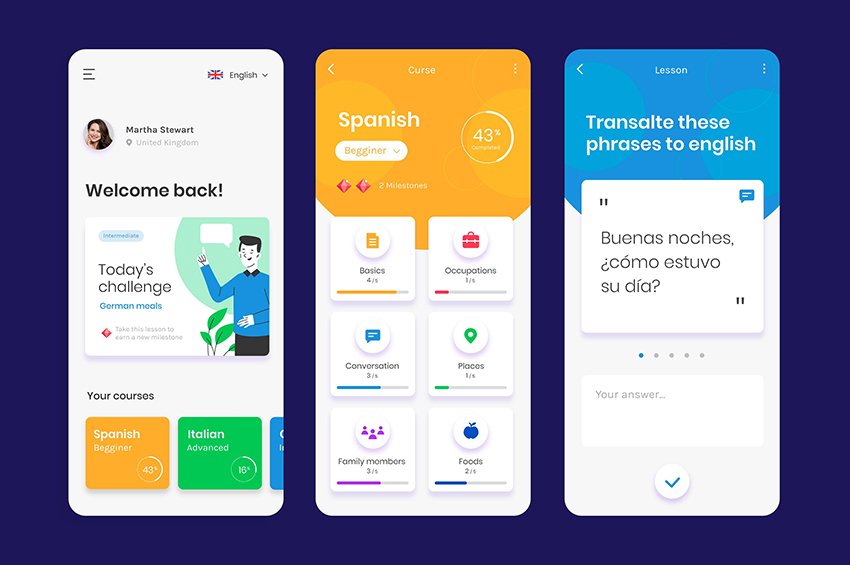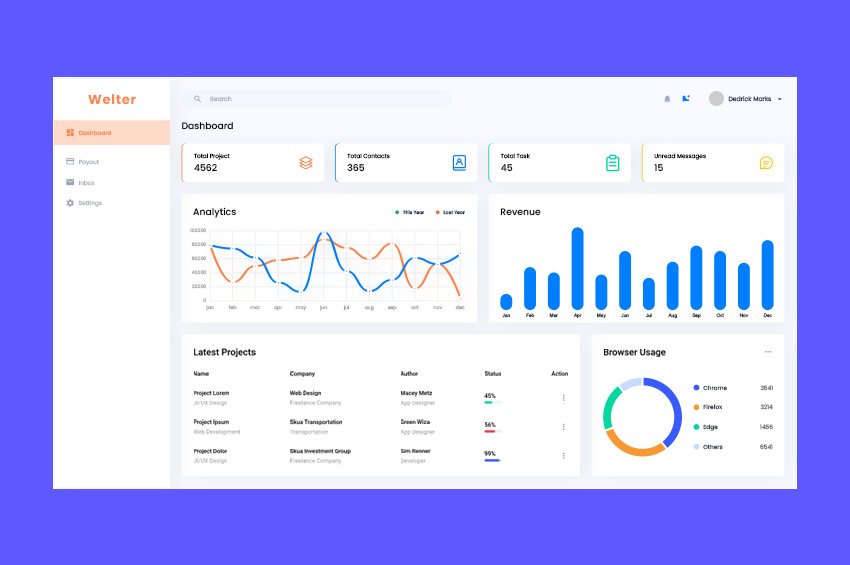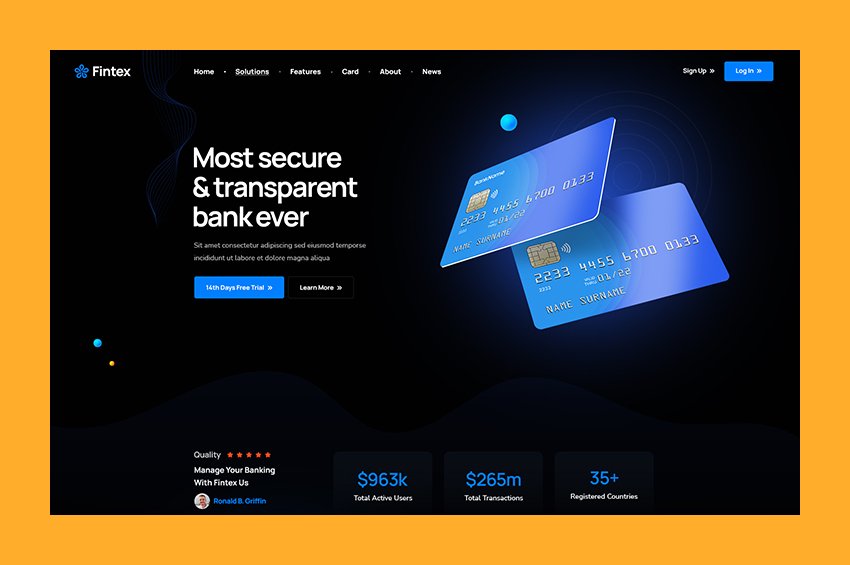No products in the cart.
Web Template
Project Details
Conducting a review of a web template project involves evaluating various aspects such as design, functionality, usability, and alignment with project goals. Here’s a structured approach for reviewing your web template project:
Web Template Project Review
1. Objective Assessment
- Project Goals: What were the primary objectives of the web template? (e.g., creating a user-friendly interface, showcasing a brand, providing a platform for content)
- Target Audience: Is the template tailored to the needs and preferences of your target audience?
2. Design Quality
- Visual Appeal: Is the design modern and visually appealing? Are colors, fonts, and images consistent with the intended brand identity?
- Layout: Is the layout intuitive and well-structured? Are sections clearly defined and easy to navigate?
- Responsive Design: Does the template adapt well to different screen sizes and devices? Is the mobile experience optimized?
3. Content Structure
- Clarity: Is the content organized logically? Are headings and subheadings used effectively to guide users?
- Engagement: Does the template incorporate engaging elements (like images, videos, or animations) that capture user attention?
- SEO Optimization: Are relevant keywords integrated naturally into the content for better search engine visibility?
4. Functionality
- Interactivity: Are interactive elements (such as buttons, forms, and navigation) functioning correctly? Do they enhance user experience?
- Loading Speed: Does the template load quickly? Are there any performance issues that could affect user retention?
- Cross-Browser Compatibility: Does the template work seamlessly across different browsers (Chrome, Firefox, Safari, etc.)?
5. User Experience (UX)
- Navigation: Is the navigation intuitive? Can users easily find what they are looking for?
- Accessibility: Does the template meet accessibility standards (e.g., alt text for images, proper contrast ratios)?
- Feedback Mechanisms: Are there ways for users to provide feedback or report issues?
6. Technical Execution
- Code Quality: Is the code well-organized and clean? Are best practices followed in HTML, CSS, and JavaScript?
- Documentation: Is there sufficient documentation provided for users to understand how to customize and use the template?
- Integration Capabilities: Can the template easily integrate with other tools or platforms (e.g., CMS, e-commerce systems)?
7. Market Research and Trends
- Industry Standards: Does the template adhere to current web design trends and best practices?
- Competitive Analysis: How does the template compare to similar offerings in the market?
8. Future Improvements
- Areas for Enhancement: Identify specific areas where improvements could be made (e.g., adding more customization options, improving loading speed).
- Feature Expansion: Are there opportunities to add new features or templates in the future?
Recommendations
- User Testing: Conduct user testing sessions to gather insights on usability and areas for improvement.
- Regular Updates: Plan for regular updates to keep the template current with design trends and user needs.
- Feedback Loop: Establish a feedback mechanism for users to suggest improvements or report issues.
Conclusion
A successful web template should effectively meet user needs, provide a seamless experience, and achieve its intended goals. By assessing these components, you can identify strengths and areas for improvement, ensuring the template serves its purpose effectively.
If you have specific elements of the project you’d like to discuss further or need assistance with, feel free to ask!